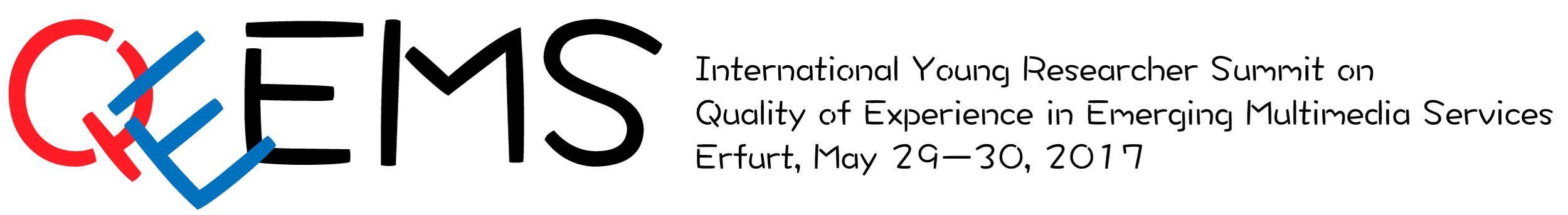Here are some tips for preparing a successful presentation at QEEMS (and any other similar venue, of course)!
- In QEEMS, we would like to prioritize discussion over just talks, so your presentation should be 10 minutes maximum.
- You can present in any style you want. Use PowerPoint, use your voice and handouts, bring an interactive demo, etc.
- Interactive and tangible results will be the most exciting to see. For example, don’t just show a table of results but be prepared to go in depth on what the numbers mean. If your talk is about video or audio QoE, ideally some examples.
- If you use slides: as a rule of thumb, please prepare no more than 10 slides for a 10 minutes talk.
- You are encouraged to create backup slides or some info material, which should provide us with more data or visual aids that we can discuss after your talk.
The following information should be covered in your talk:
- The problem or problem field addressed
- Existing techniques
- The proposed methods(s) for resolving the problem
- The (comparative) experimental results (if any), or your method
- Important: Finalize your talk with some open questions that you would like to address in the discussion panel.
Here are some tips for the actual talk:
- Make sure each of your key points is easy to explain with aid of the material on your slides.
- Be considerate of the fact that not every person in the audience may be an expert on your topic.
- Do not read directly from the slide during your presentation.
- It will be tremendously helpful for you to rehearse your presentation in front of an audience before you give your presentation.
- Critically think about which questions the audience may ask about your method.
As for technical issues:
- There will be a notebook available in the conference room that you can use to upload your presentation.
- Your presentations (Microsoft Powerpoint or Adobe PDF) will be accepted in USB Flash Drive form.
- Speakers may also bring their own notebook or other media device but they have to test if the connection with the projector works correctly before the session begins.
- If you plan to present a video or show any demos, it is advisable to bring your own notebook.
- Be sure to bring a backup copy of your presentation with you to the conference. USB/Flash drives are preferred.
Some tips for PowerPoint:
- PowerPoint embeds image files directly into the file when you save them, while video files are not embedded. Only a link is made to the video file. Copy the video clips you want to insert into the same folder as the PowerPoint file. This will eliminate the problem of PowerPoint losing the link to the file.
- Arial and Helvetica are recommended for clarity and compatibility. Confirm a font size of AT LEAST 24 points for body text and 36 to 40 points for headings. Light coloured text on a dark background is advised. Avoid using red or green. Confirm that the maximum number of lines in text slides is no more than 6 or 7.
- Make an effort to follow the 6×6 rule when preparing yours slides, i.e. put no more than 6 bullets of 6 words per bullet on each of the slides.